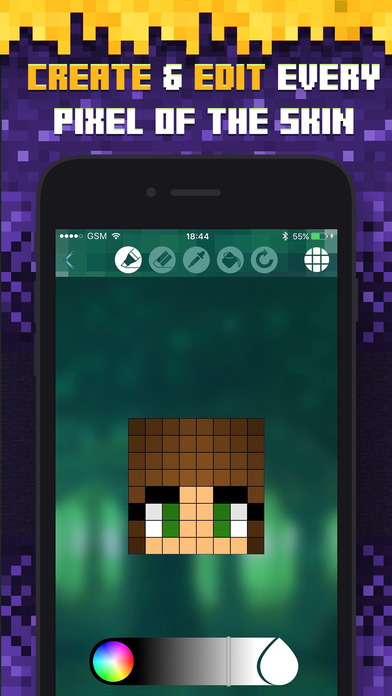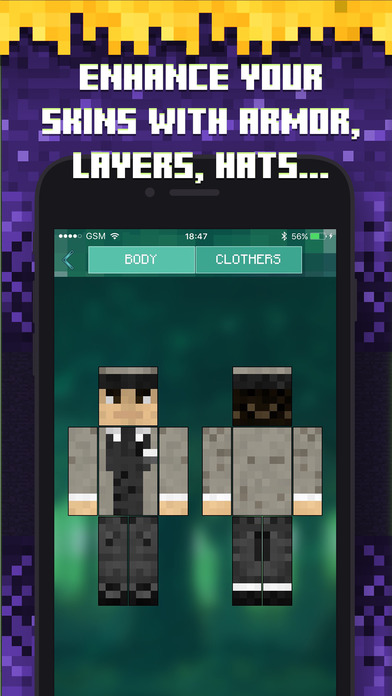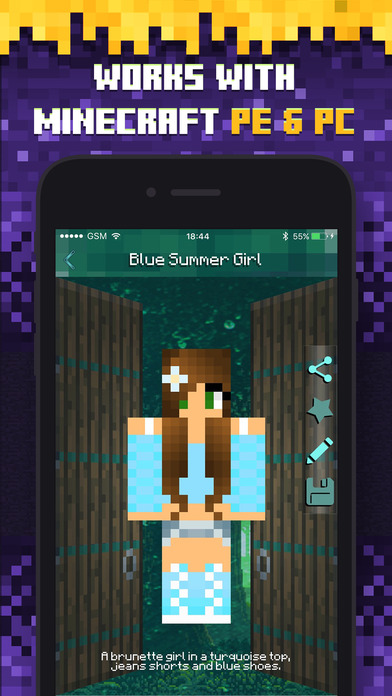
Skins Craft for Minecraft - Skin Creator for MCPE
How we promised to our users we will make soon our Skin Creator!
Now you can make your own Skins and use them in Minecraft game! They works for both versions ( PC and PE ).
How to create a Skin:
- Click on Plus button from the top right corner
- Press on pencil button from the menu from the right side
- Choose the part of body that you want to edit
- Draw all parts of your body
- You can also edit your clothes just click on the " clothes " button from the top menu
- After this just save your skin and you are all set
You can sort your skins by adding them to favorites.
If you want more skins you can find them on our web site : https://mcpestudioapps.iosappdevelop.xyz
Disclaimer: Our company is not affiliated in any way with Mojang AB. This is a fan made application, and is not affiliated or endorsed in any way with Mojang AB. The Minecraft Name, the Minecraft Brand and the Minecraft Assets are all property of Mojang AB or their respectful owner.